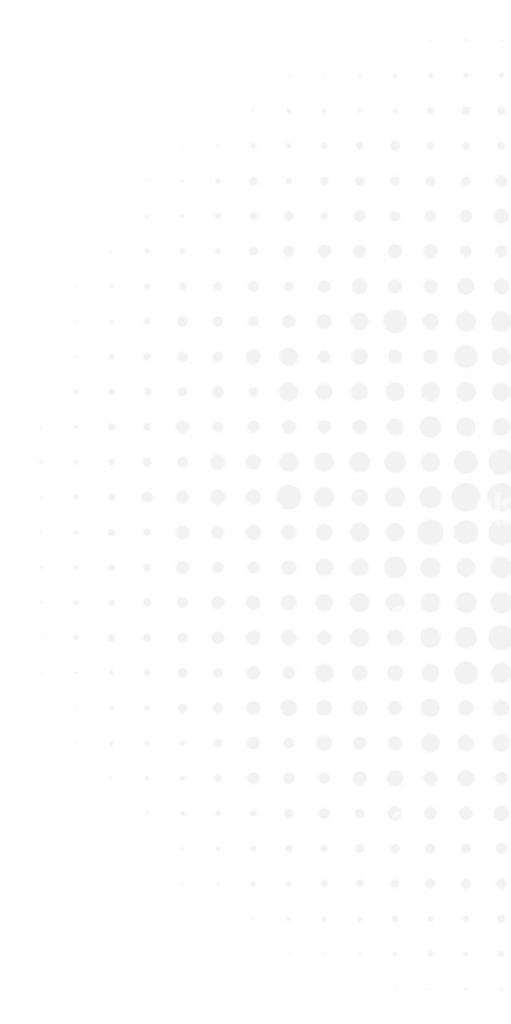What you will learn
- Deploy and manage applications using Red Hat OpenShift
- Understand OpenShift architecture and components
- Implement persistent storage, routes, and services in OpenShift
- Utilize OpenShift build and image stream features for efficient application development
- Implement security measures and authentication in OpenShift
- Monitor and troubleshoot applications in an OpenShift environment
- Explore advanced networking concepts and features in OpenShift
- Apply best practices and optimize OpenShift clusters for performance
Beneficial for
- DevOps Engineers
- System Administrators
- Containerization and Kubernetes enthusiasts
- IT Professionals working with Red Hat OpenShift
Course Pre-requisite
- Knowledge of Linux system administration is beneficial but not mandatory.
- Basic understanding of containerization concepts
- Familiarity with the command line interface (CLI)
Course Outline
Understanding containerization and its benefits
Overview of container orchestration and the role of OpenShift
Introduction to Kubernetes as the underlying orchestration platform
Understanding the architecture of OpenShift Container Platform
Overview of OpenShift components: master, nodes, etcd, and more
Exploring the OpenShift web console and command-line interface (CLI)
Creating and managing OpenShift projects
Deploying applications using source code, container images, and templates
Configuring and scaling applications in OpenShift
Exposing applications externally with OpenShift Routes
Internal service discovery and communication with OpenShift Services
Configuring load balancing and managing traffic in OpenShift
Understanding persistent storage options in OpenShift
Configuring and managing storage volumes for applications
Utilizing storage classes and dynamic provisioning in OpenShift
Implementing source-to-image (S2I) builds in OpenShift
Creating and managing build configurations
Using image streams for efficient image management
Configuring authentication and authorization in OpenShift
Implementing role-based access control (RBAC) in OpenShift
Securing containerized applications with OpenShift Security Context Constraints (SCC)
Monitoring application performance and health in OpenShift
Logging and analyzing containerized application logs
Utilizing OpenShift metrics and integrated monitoring tools
Advanced networking concepts in OpenShift
Network policies for controlling communication between pods
Utilizing advanced features such as Operators and Helm charts
Best practices for deploying and managing applications in OpenShift
Troubleshooting common issues and challenges in OpenShift
Strategies for optimizing and maintaining OpenShift clusters