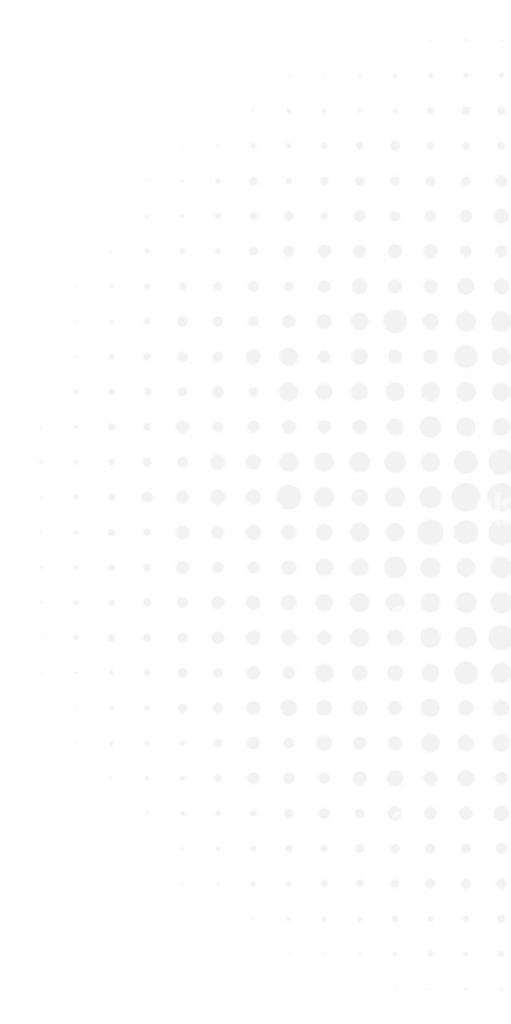What you will learn
- Master the fundamentals of version control and the Git workflow
- Collaborate efficiently with remote repositories and team members using Git
- Apply advanced Git techniques for efficiency and automation
- Choose and implement suitable Git workflows for projects
- Manage releases, tags, and versioning effectively in Git
- Adopt best practices for code collaboration and conflict resolution in Git
- Contribute to open-source projects and collaborate using Git
- Utilize time-saving Git commands and customize Git for personal preferences
- List Item
Beneficial for
- DevOps Engineers
- System Administrators
- Software Developers
- Project Managers
Course Pre-requisite
- No prior experience with Git is required
- Familiarity with the command line interface (CLI)
- Basic understanding of software development concepts
Course Outline
Understanding the importance of version control in software development
Overview of Git as a distributed version control system
Setting up a Git repository and configuring user information
Git workflow and common Git terminology
Basic Git commands for initializing repositories, committing changes, and viewing history
Managing branches for parallel development in Git
Cloning remote repositories and fetching changes
Pulling and pushing changes to and from remote repositories
Resolving merge conflicts and handling branches in a collaborative environment
Understanding branching strategies (feature branches, release branches, etc.)
Merging changes between branches in Git
Git rebase for a linear history and conflict resolution
Working with Git aliases for custom commands
Git hooks for automating pre and post-commit actions
Stashing changes and cherry-picking commits in Git
Overview of popular Git workflows (Gitflow, GitHub Flow, etc.)
Choosing and implementing a suitable Git workflow for projects
Integrating Git workflows with continuous integration and deployment
Creating and managing tags in Git for versioning
Preparing and publishing releases using Git
Navigating and referencing specific points in Git history
Best practices for commit messages and code reviews in Git
Strategies for resolving conflicts and handling Git challenges
Git hygiene and repository maintenance practices
Forking repositories and contributing to open-source projects
Understanding pull requests and code reviews in Git
Open-source collaboration tools and platforms with Git integration
Time-saving Git commands and shortcuts
Git log options and visualization tools
Customizing Git configuration for personal preferences