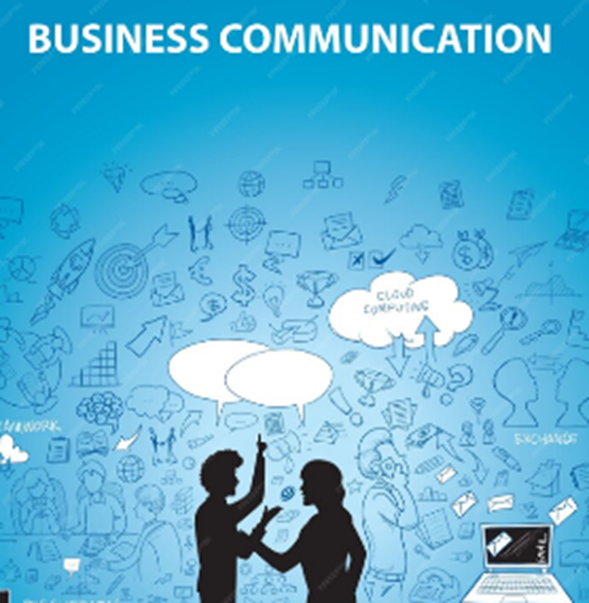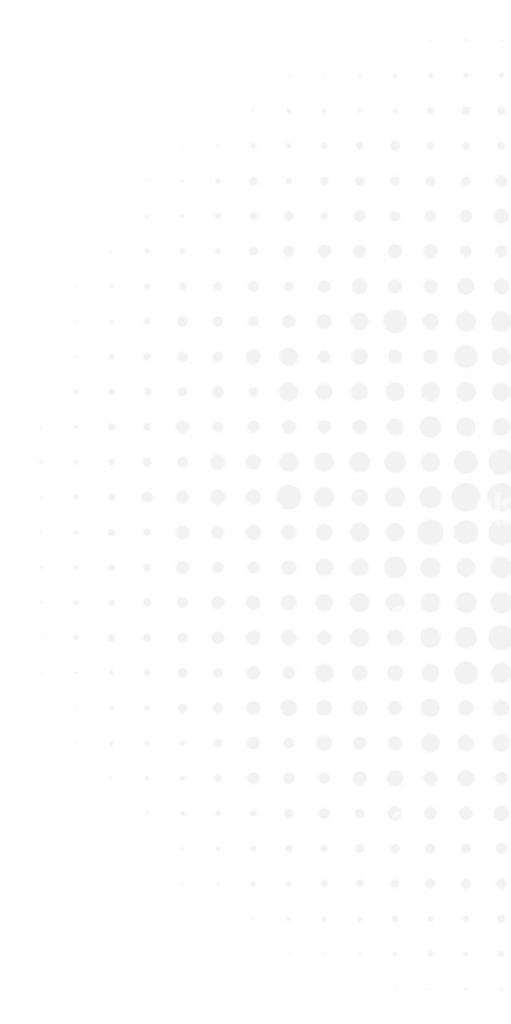What you will learn
- Develop the participants’ self-awareness and learn how to communicate the same through a ‘Personal Brand Statement’
- Develop a broad toolkit of communications techniques using credible media and company thought leadership to stimulate conversation
- Use communication skill to create a peer-to-peer dialogue that shows confidence
- Present with Finesse: Deliver High Impact Presentations using the art of Story-Showing
- Stay focused on executive priorities and interests to keep attention and make your case
Beneficial for
- Professionals from all industries seeking to improve their communication and presentation skills
- Executives, managers, and team leaders who regularly communicate with internal and external stakeholders
- Sales and marketing professionals responsible for delivering persuasive pitches and presentations
- Anyone looking to enhance their business communication skills for career advancement
Course Pre-requisite
- Participant’s need to be made aware of the challenges that a Virtual program possesses so they need to be informed about being as attentive as they can during the class. Pre-work shared to be completed before they enter the session
Course Outline
Knowing your personal brand
Understand the 3-step process that helps connecting the dots between your values
Creating Key Differentiators and your brand story
Harnessing persuasive writing strategies for impactful communication.
Using data-driven storytelling, visual aids, and message mapping to pitch ideas effectively.
These will be used to create a memorable story pitch
Using Pre-Animated ready-made templates to design and deliver live presentations on the go
Save 80% time on Designing Presentations using hacks shared for designing a presentation
Using Infographics – Convert 20 slides to 2 slides and make a visual impact
Voice Modulation Techniques and Non-Verbal Cues in a physical vs digital environment
3P’s of Presenting with Finesse – Prepare, Practice, Present
Using Story showing to maximize impact of presentations
Time management during presentations. Creating a perfect structure using hacks within PPT